Harness the power of pictures
Whether used for visual stimulation, talking points, or to aid understanding, pictures are a valuable tool for supporting literacy development.
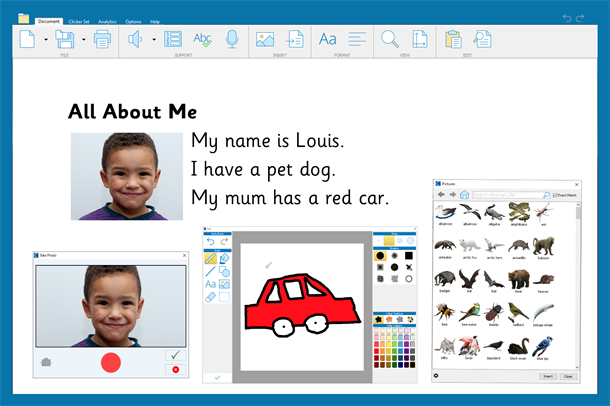
Express yourself
Clicker offers children three great ways to illustrate their documents and mind maps. First, there’s the enhanced CrickPix library of over 4500 curriculum-related pictures, with child-friendly searching. Secondly, you can take a webcam photo straight into your document. Last but not least, you can paint your own picture using Clicker’s built-in painting tools.
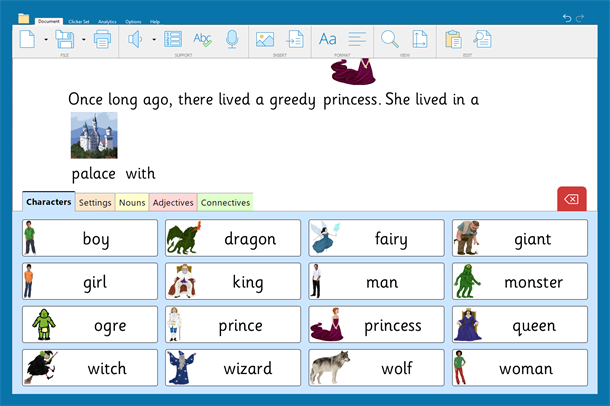
Provide visual cues and prompts
Clicker 8’s new ‘Picturize’ button enables you to instantly add pictures to cells in any Clicker Set, including Sentence Sets, Connect Sets and Word Banks, and to whole passages of text within a document. Use the CrickPix library or upload your own. This is a powerful way to reinforce the meaning of words and introduce new vocabulary.
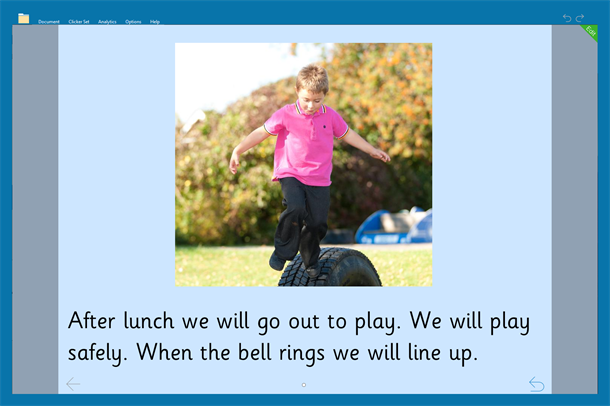
Personalise the learning experience
Create engaging and motivating literacy activities by incorporating places, people and objects that your pupils are familiar with. This could be a ‘Talk About’ activity using photos from a recent school trip, a ‘getting to know you’ resource for new pupils with images of classmates and important areas of the school, or a Clicker Book about the adventures of the class bear…the possibilities are endless!
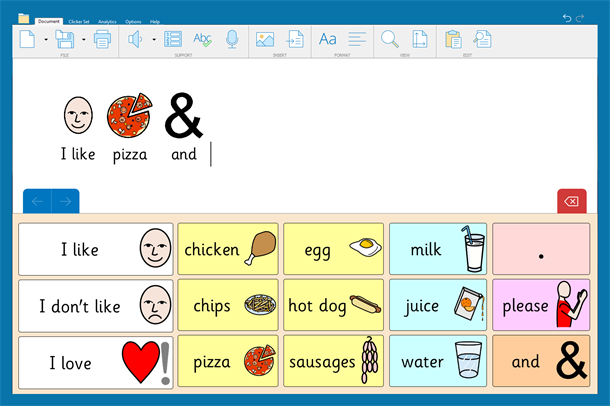
Picture-supported writing
Clicker also offers picture-supported writing, where a picture is shown above each word as it is typed, and the option to show pictures in the word predictor and spell checker. You can use any pictures, including the Widgit, Mayer Johnson or SymbolStix symbols for Clicker, which can be purchased separately.
