Assess pupil progress
It’s fantastic when a pupil proudly presents you with their finished piece of work, but how can we ensure that we’re providing the right level of support, if we can only see the end result? That’s where Clicker Analytics comes in!
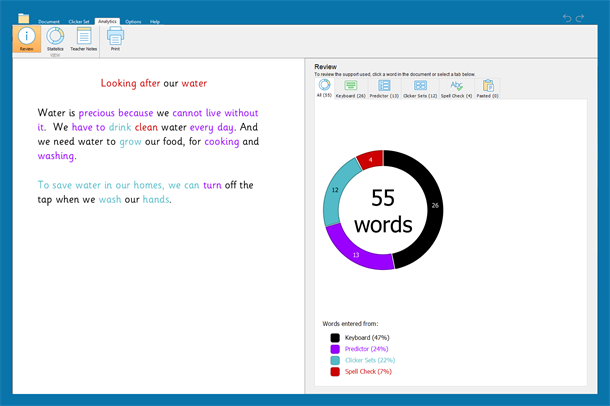
Clicker 8’s brand new analytics tool provides you with rich data, giving you a unique insight into each learner’s writing process. See at a glance how your pupils are using the accommodations you’ve put in place for them with Clicker, and whether they are ready to progress to new activities and challenges.
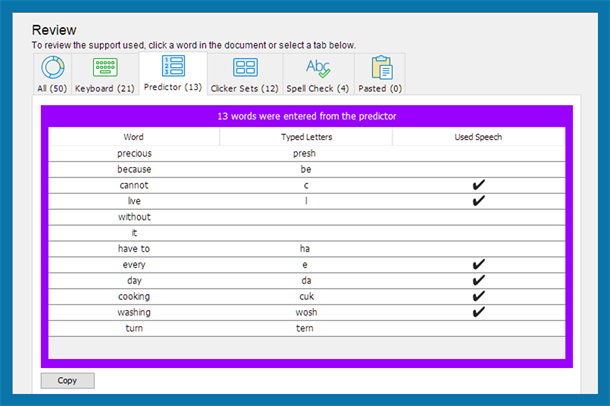
View the words they have entered using the suggestions made by the Predictor tool, and the spellings corrected with the spellchecker. Identify possible patterns, so that you can plan your teaching to address specific spelling issues.
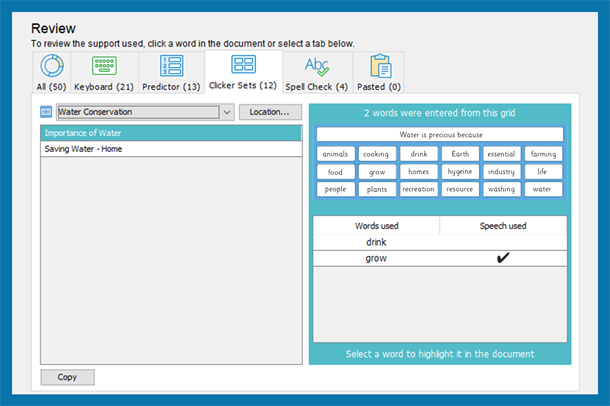
See which Clicker Sets have been used to complete a piece of work. You can even check which words the pupil has opted to listen to before using them, helping you to assess whether the vocabulary provided is at an accessible level.

In addition to the basic statistics of the document, number of paragraphs, average sentence length, etc, Clicker Analytics shows you a complete history of the document, showing you when work on it was first started, the number of sessions it was worked on and the total amount of time used (the active time spent actually working).
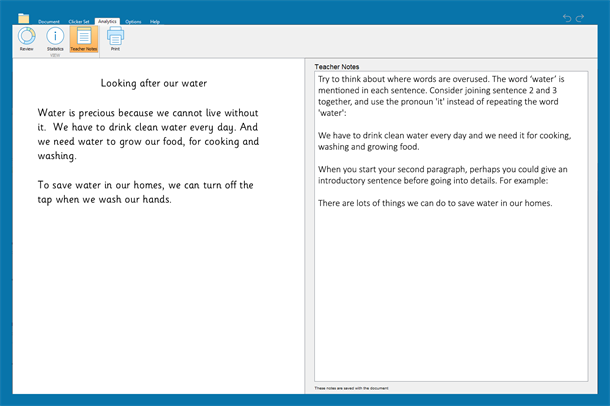
You can refer back to the analytics data at any time – it’s embedded within the document and easily accessible via the Analytics tab. You can also add notes to highlight key points or next steps, and print off a complete summary of the analytics for your records.
