Organise ideas
Clicker Board provides pupils with a built-in planning tool to help them prepare for writing.
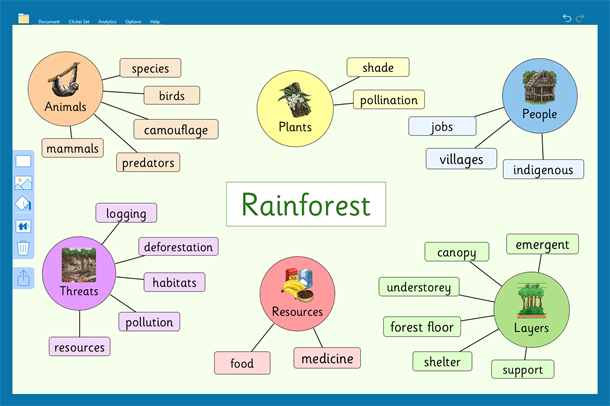
Multiple ways to capture ideas
Pupils can manipulate and link any combination of words, pictures and sounds on their Clicker Board; it’s so intuitive, they’ll be able to get started straight away!
To add text, just drag in a shape from the objects palette and start to type. Drag and drop pictures straight onto the board from your files or via your web browser. You can also select any of the 4500 curriculum pictures in the CrickPix library, or create your own images using the painting tools. Children even have the option of adding their own Voice Notes to their Clicker Board – a powerful recording alternative for pupils who are strong verbal communicators but struggle to write their ideas down.
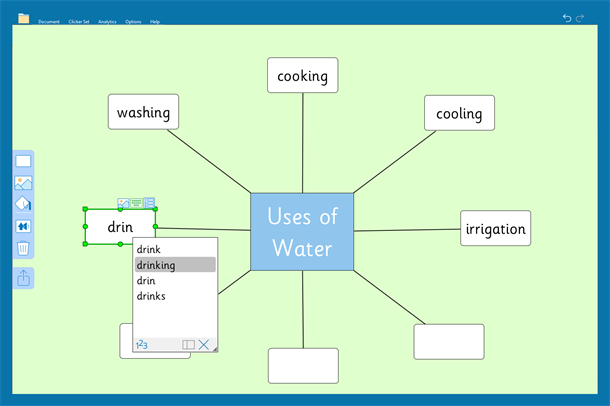
Integrated Clicker support
All of Clicker’s support features are available while creating your Clicker Board. Listen back to your text with the speech tool, use the word prediction to help find the right word, and correct any spelling errors with the help of the talking spell checker.
Transform plans into structured documents
Ready to start writing? Once a Clicker Board has been created, it can be instantly transformed into a word or picture bank that will sit at the bottom of the document as pupils write, providing instant point-and-click access to key words, phrases and/or images. The bank will mimic the structure of your board, helping pupils to organise their paragraphs and transfer their ideas to the page in a logical order.
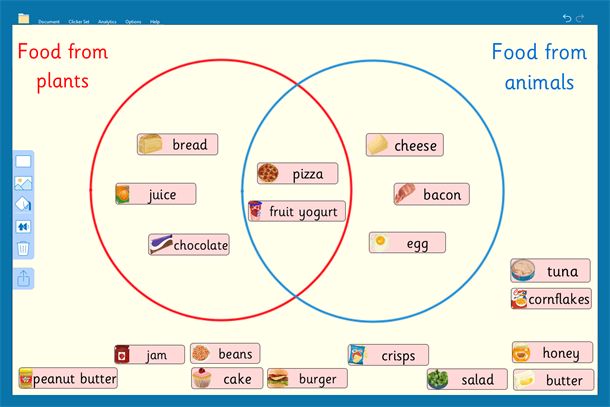
Variety of teaching and learning opportunities
Clicker Board is great for individual use, but its touch-screen accessibility also makes it a valuable class planning tool for your whiteboard. It’s such a flexible space that in addition to visual mind maps, you can create fantastic storyboard templates, sequencing activities, flow charts, Venn diagrams…the possibilities are endless!
